QQ Music is a Chinese music streaming and download service owned by Tencent. It is free on mobile, tablet and computer. QQ Music App is available to download from Google Play Store, iTunes Store. For Android users, you can download QQ Music Apk from some Apk website. You can also download QQ Music player for windows from its official website. But QQ Music is not available to use worldwide for copyright restrictions. You can only use QQ Music App and client in China.
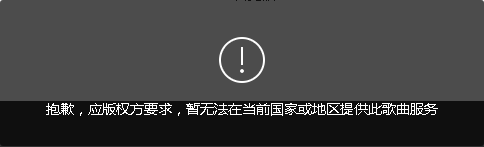
How To Download QQ Music On PC, iPhone, iPad and Android
Visit https://y.qq.com/download/index.html to download QQ Music App/client. You can find the link to download QQ Music for your device. It is compatible well with Windows, Mac OS X, iOS and Android. If you can’t find QQ Music in your iTunes store, ahead to create Chinese Apple ID W/O credit card to download the App from Chinese iTunes store.

How Can We Use QQ Music Outside China
Let use know the principle first. QQ Music doesn’t allow IP address outside of mainland China to access or listen music. So it is blocking overseas IP address. The solution is to get Chinese IP address to use QQ Music outside China.
In general, you can use VPN or Proxy to get Chinese IP address. But proxy is only working for browser. Hence, I recommend you to use VPN. It is easy to use on Windows PC, iPhone, iPad, and Android device.
You have to pick one VPN service provider with China VPN servers. It is not very easy. Because many VPN service providers are not offering Chinese VPN servers. Let us check the steps to unblock QQ Music outside China.
- Pick one VPN service provider, which providers mainland China VPN server
- Download VPN Client/Apps, choose one China VPN server to get connected, then your device will be assigned on Chinese IP address.
- Run QQ Music
- Unlock QQ Music now

Unblock QQ Music App/Client/Online With China VPN
The point is to find Chinese VPN service to unblock QQ Music on iPhone, iPad, Android phone, Android tablet, Windows PC. Previously, I have wrote articles on top 3 China VPN for Android. If you are using Android, head over to check the reference. Because most of VPNs are compatible well with iOS, Mac, Android and Windows. Here, I will show you some VPN service providers offer Chinese VPN. You can use the VPN list below to unblock QQ Music outside of China.
Ivacy
Ivacy is providing more than 30+ countries VPN servers to protect online privacy, unblock content and surf anonymously. There are 3 China VPN servers in its subscription. 7 Days money back guarantee. See the App in iTunes store.
Malus VPN
Easy to enjoy, One-click link to China
You can break through regional restrictions and accelerate streming, watch videos, listen music and access web pages, the best choice for 500K customers. Support mobile, pad, desktop and tv platforms, highly recommend by our customers, unblock for free forever.
Conclusion
Whatever you want to listen music with QQ music from Canada, United States, Australia, Malaysia, Singapore, Japan, Taiwan, Hong Kong etc.. You can use the way above to unblock QQ Music App/Client from worldwide. If you think QQ Music is not very well, some users use NetEase Music and JOOX as QQ Music alternatives.